Getting started! –
In order to experience the benefits of a circadian health-oriented lifestyle and for us to obtain sufficient study data, we ask that you use the app for a minimum of 14 weeks. The first two weeks are a baseline period in which you will start using the app to log your current eating, sleeping, and activity patterns. At the end of the baseline period, you will be able to view your eating/activity reports. Throughout the next 12 weeks of the study, you will continue to document your daily behaviors, but you can also set your own goals for timing of eating and sleeping. You will be able to view your reports anytime through the app. Keep in mind, you are more than welcome to continue using the app as long as you like. Once you have signed up and are ready to participate, fill in your current health markers in the “Health” section of the app. This is important to track changes that may occur during the study. Please see other FAQs for more information on how to log your data and set personalized goals.
How to log food and drinks +
Step 1:
Take a picture of the item you are about to eat or drink. It can be anything: a small bite, a full meal, or a drink. If there are multiple items on your plate, take a single picture of everything.
Note: taking a picture is completely optional, but provides us with useful information.
Step 2:
Type the name of the food or beverage or select an existing annotation from “Frequently Eating”. You can add as many annotations as needed to describe everything in the picture.
Step 3:
Click the save button. If you are logging a food/beverage item that you consumed earlier in the day or week but forgot to log, then you can adjust the date and time accordingly to reflect when you actually consumed the food/beverage.
How to add annotations:
You can type in the annotation in the text box. After you press the ‘Add’ button, it will be added to the list below the entry box. You can type another food name to describe everything on your plate. Every food item you type is saved in a list below the text entry box. Within a few days, the food items you frequently eat will be displayed in your list of annotations, so you can just tap on those food names to describe what you ate or drank.
What counts towards my eating window? +
All food and beverages will be counted towards your eating window and will be logged under the “Food and Beverages” tab. Medication and water entries will also be displayed on the feedogram but will not count toward your eating window. Medications and water will be logged under their respective tabs. Some beverages may be logged as water rather than a beverage as they do not count towards breaking your fast. For example, non-caffeinated herbal teas that do not have any added sugar or milk can be counted as water rather than a beverage. However, we recommend that only plain water is consumed outside of your eating window.
How to log sleep +
Step 1:
Click on the blue plus sign button in the middle of the app home screen.
Step 2:
Select “Sleep now” on the top right corner of the screen, then press “Start” on the bottom of the screen.
Step 3:
When you wake up, select “End” and enter if you have slept well or not.
If you did not sleep well, you can select a reason why or write a personalized note. If you slept well, you could just click save.
Once you hit enter, your sleep duration will be calculated. You will be asked to confirm, and the duration will be plotted in the chart.
If you want to add or edit sleep times for previous nights, you can click on “Log sleep” instead of “Sleep now”.
How to log exercise +
Step 1:
Select the plus icon at the bottom of the screen and select “Exercise”.
Step 2:
To log a current exercise session, navigate to “Record now” (located at the top right corner of the screen), type in your exercise type, select the intensity (Light, Moderate, or Intense), then select “Start”. Select “Stop” when you are done exercising and be sure to save it.
To log a previous exercise session, simply navigate to “Log exercise” (located top left corner of screen) specify the type of exercise, select the time you started and ended your session, select the intensity, then select “Save”.
How to log medications/supplements +
Step 1:
From the homepage, select the plus icon at the bottom of the screen and select “Medicine”.
Step 2:
Select the “All medication” tab (located on the top left corner of the screen).
Step 3:
To add a new type of medication, select “Add medication” and enter medication name, medicine form, and frequency of dosage.
Step 4:
To log your daily intake of medication, click on the medication and select “Take” (bottom right corner of the screen).
How to add notifications/reminders +
Step 1:
Navigate to the “Settings” page from the menu in the top left corner of the home screen.
Step 2:
Under “Settings”, select “Notifications” which will then allow you to turn on reminders. Reminders can be used for anything you choose. Common reminders are to take medication or supplements, to drink water, or to remind you of your eating, or sleeping goals.
Time-restricted eating
What are the potential health benefits of limiting caloric intake to an 8 to 12-hour interval? +
The majority of research on time-restricted feeding has been done in flies and mice. We have also run preliminary studies in humans. Potential benefits include:
- Weight loss
- Decreased cholesterol
- Decreased blood pressure
- Decreased blood sugar
- Decreased A1c
- Better sleep quality
- Increased Alertness
- Increased Endurance
- Decreased body fat
Does it matter when I eat certain foods? +
Your body digests food differently throughout the day due to biological rhythms in your digestive system. Your liver is best at processing high calorie foods in the first half of the day. Therefore, when you eat a large meal or dessert late in the day, not only is your liver not capable of digesting it well, but it is also likely that you will not be very active until the next day. Eating higher calorie meals in the first half of the day allows your body to digest the food better and gives you time to use those calories with your daily activity.
What should my eating/drinking interval goal be? +
We do not provide specific goals for eating, sleeping, or activity. It is up to you to determine goals that you feel are best for your health and your lifestyle. Our research in animal models has shown that eating and drinking within an 8 to 12-hour interval has a wide variety of health benefits. Another way of thinking about this is that your body needs to fast for ~12 to 16-hours per day. We do not yet know the exact eating interval that is needed to see the full effects in humans. In preliminary trials in humans, health benefits were observed when eating was restricted to a 10 to 11-hour eating/drinking interval per day. Your chosen eating interval should also take into account your baseline eating interval. For example, if you were currently eating over a 16-hour interval, you would likely see benefits from switching to a 12-hour interval. If you are already eating between a 12 or 13-hour interval, you may need to switch to a 10 or 11-hour eating interval goal to see health benefits. For more information about research from our lab and others, please see the blog and science sections on our websitewww.mycircadianclock.org
I’ve decided on a caloric interval goal; what time of day should I eat? +
Determine the start and stop times of your eating and drinking that best fit your schedule. The exact times vary greatly depending on the individual. It is a good idea to not eat or work out too close to when you plan on falling asleep, but aside from that, figure out what works for you and do your best to stick to it. You can update your target interval and timing at any time. Example: If you were to set a goal of an 11-hour eating interval, and your first drink or sip (of anything but water and medicine) was at 7am, then your last drink or sip would be at or before 6pm. After 6pm, you would only be able to have water and medications. This schedule would allow for an 11-hour feeding interval and a 12-hour fasting interval.
If I restrict my caloric intake to 8 to 12-hours, does it matter what I eat? +
Yes. A healthy lifestyle is determined by when, what, and how much you eat, sleep, and move. Timing of caloric intake is only one of those components. When you eat is a very important aspect that is frequently ignored. If all you change is the timing of your food, it should still have a beneficial effect, but it would be optimal to eat healthy proportions and quality of food. For example, we found that mice on an 8 to 12-hour eating interval did not gain weight when put on a high fat diet. However, mice that stuck to an 8 to 12-hour eating interval on a normal diet were still healthier than the mice on the high fat diet.
Logging Food
Can I still record food or drinks that I had earlier and forgot to record? +
Yes, you can always send data after the fact, so if you forget to take photos or record something, don’t worry. Simply log food as you normally would, except click the drop-down under “time” to select the correct time anddate it was actually eaten. The same process can be used to record water, just select the appropriate category.
Can I save multiple food items at once? +
Yes, you can add multiple foods and beverages items at once. If you choose to log water, please make sure to log water under “water” rather than “food and beverage”. See “How to log food and drinks” for more information.
What is the correct way to add annotations? +
You can type in the food you ate as an annotation in the text entry box. After you press the “add” button, it will appear as a tag under the text entry box. You can add another food type to describe everything on your plate. Every food item you type is saved in a list above the text entry box. Within a few days, the food items you most frequently eat will be displayed at the top of the list, so you will be able to easily tap on those names to describe what you ate or drank.
How can I edit an annotation that I didn’t mean to select? +
You cannot edit an annotation, but you can delete the annotation and write a new one. To delete an annotation, simply press on the annotation and it will disappear. Please note that once annotations are saved, you cannot edit your eating history.
How can I delete an annotation from my “recent entries” list? +
If you would like to delete an annotation from your “Recent entries” list, you can do so by pressing and holding down on the annotation you wish to delete. You will receive a prompt asking if you are sure you want to delete the annotation. Simply select “OK” and the annotation will be removed from the list.
Eating Window
How do I set my eating window on the app? +
You can set an eating window by navigating to the “Clock” tab and setting your eating window using the clock tool. Alternatively, you can also set your eating window by navigating to the drop-down menu in the upper left corner of the home page and clicking on “My goals”. You can refer to the clock to see the remaining time you have left within your eating window each day. Your target eating window is also displayed in the “Eating Summary” and is designated by a light green shaded region. To see a previous week’s eating window summary, tap on the “Week” button within the “Eating Summary” and select the appropriate week. Water and medications/supplements are not considered food/beverages. Therefore, you may continue to drink water and take your supplement/medications as suggested by your physician or pharmacist.
What counts towards my eating window? +
All food and beverages will be counted towards your eating window and will be logged under the “Food” tab. Medication and water entries will also be displayed on the feedogram, but will not count toward your eating window. Medications and water will be logged under their respective tabs. Some beverages may be logged as water rather than a beverage as they do not count towards breaking your fast. For example, non-caffeinated herbal teas that do not have any added sugar or milk can be counted as water rather than a beverage. However, we recommend that only plain water is consumed outside of your eating window.
Does Caffeine Count? +
Yes, caffeine and other zero-calorie beverages, such as diet sodas, teas, and coffee, still count and should be entered under the food and beverage tab. Caffeine affects your brain and metabolism. Research still needs to be done to understand what effect caffeine will have on a time-restricted diet.
Can I drink water with lemon and tea/coffee during the fasting period? +
The effects of the lemon are minimal and so for the purposes of our study, we don’t consider it as breaking the fast. You can count it as water rather than a beverage. We consider anything that will activate your digestive system (other than water) as breaking your fast. For example, non-caffeinated tea or water with lemon is not considered breaking your fast. However, if there is added sugar, artificial sweeteners, or milk to the tea then it is considered breaking fast. Caffeine and other zero-calorie beverages, such as diet sodas, teas, and coffee, still count as breaking your fasting period. This is because artificial sweeteners still have various effects on glucose regulation and metabolism.
Feedogram
What is a “feedogram”? +
A Feedogram is a timeline of all food, beverages, water, and medicine/supplements you have recorded. The green marks represent food and beverages, blue represents water, and red represents medication/supplements. This snapshot is an easy display of when and what we put into our stomachs. Within the “Feedogram” is a light green shaded region showing your target eating window. Research has shown eating within a shorter window of 8-12 hours every day can reduce body fat, improve sleep and may have many health benefits. You can set an eating window during which you wish to eat by navigating to the “Clock” tab and setting your eating window using the clock tool. Alternatively, you can also set your eating window by navigating to the drop-down menu in the upper left corner of the home page and clicking on “My goals”.To see a previous week’s eating window summary, tap on the “Week” button within the “Eating Summary” and select the appropriate week. Water and medications/supplements are not considered food/beverages. Therefore, you may continue to drink water and take your supplement/medications as suggested by your physician or pharmacist.
What are the marks in the Feedogram section? +
When you click on the Feedogram menu you will find different colored marks on it. These represent different food types. If you have logged a “Food”/”Beverage” item you will find a green mark on the Feedogram. If you have logged “Medicine/supplement” or “Water” you will find a red or blue mark, respectively.
Why can’t I see my Feedogram? +
The Feedogram will become available at the end of your 14-day baseline period. Once it appears, you can review your eating patterns and select a target interval during which you may try to eat all your food and beverages.
Exercise
How much should I exercise? +
You should consult a doctor about the intensity, duration, frequency, and types of exercise that are best for you. The American Heart Association Recommendations are below.
For Overall Cardiovascular Health:
- At least 30 minutes of moderate-intensity aerobic activity at least 5 days per week for a total of 150 OR
- At least 25 minutes of vigorous aerobic activity at least 3 days per week for a total of 75 minutes; or a combination of moderate- and vigorous-intensity aerobic activity AND
- Moderate- to high-intensity muscle-strengthening activity at least 2 days per week for additional health benefits.
For Lowering Blood Pressure and Cholesterol
- An average 40 minutes of moderate- to vigorous-intensity aerobic activity 3 or 4 times per week
When should I exercise? +
There is no one exact time that you should or should not exercise. Here is some information you may want to keep in mind when you determine when and how much you plan to exercise:
- There is a sharp rise in heart rate in the early morning (~6:45 am, this time will vary based on schedule) due to a peak in cortisol to help you wake up.
- Muscles have the best coordination in the afternoon around 2:30 pm
- Muscles have the fastest reaction time around 3:30pm.
- Cardiovascular efficiency and muscle strength is greatest around 5pm.
- Blood pressure is highest around 6pm.
- Exercise arouses the brain, so it is good to stop vigorous activity a few hours before you plan to sleep.
What is the “activity level” in exercise?+
Activity level implies the rigor of your exercise and is based on your perception of the intensity level. You can categorize your activity as either light, moderate, or intense.
Can I add my previous day’s exercise log?+
Yes, you can log previous exercise the same way you would if you just worked out. Just set the time and date of when you exercised. See “How to log exercise” for more information.
Can I use the app offline?Can I sync my data from my phone or activity-tracking device to the app?+
To allow data from Google Fit or Apple Health to be automatically synced with the myCircadianClock app, please ensure that Google Fit or Apple Health has access to the myCircadianClock app under your phone’s settings. If you have another device, such as a smartwatch or activity tracker, simply sync it with Google Fit or Apple Health Kit and the information will automatically be synced with the myCircadianclock app. Please note, Fitbit does not currently sync with Google Fit or the Apple Health Kit. There is an app called Sync Solver that will sync data from Fitbit with the Apple Health Kit, but does not sync it to Google Fit. We have no affiliation with Sync Solver and do not endorse the use of their app. Once you have synced the data, we will be able to capture your steps, cycling, and walking data. Everything else will have to be manually logged into our app, including sleep and custom exercises.
What is the “exercise and steps summary”?+
The report tracks the dates and durations of your exercise. In order to view your exercise summary navigate to the “Reports” tab and scroll down to the “Exercise and steps” chart. You can also select the weekly, monthly, and yearly tabs to view previously entered records. Note, you will not be able to view your exercise and steps summary until you have completed your 2-week baseline period.
Sleep
How do I set sleep goals on the app?+
Go to the “Clock” tab and navigate to “Sleep” by clicking the button to the right of the small circular clock icon above the eating window clock. From there, you can edit the start and end time of your sleep goal by click on the individual “start time” and “end time” buttons.
How do I log naps? +
Our application’s algorithm is capable of recognizing and distinguishing the difference between a nap and a full bout of sleep. If you log your naps in the same manner as you log sleep, the app will recognize the naps. Just be sure that your sleep bouts do not overlap with one another!
Should I still participate in your study if I do shift work?+
You are still welcome to use the app if you partake in shift work. Shift work has been shown to disrupt circadian health, and studies suggest that time-restricted eating may be able to mitigate some of the adverse health effects associated with shift work.
Labs/vitals
How do I log my blood sugar? +
The app does not measure your blood sugar, but you may measure your blood sugar using a blood sugar monitor and then record the values in this app. Follow the steps below to record your blood sugar value:
Step 1: Click on the plus icon at the bottom of the homepage. Choose the “Health” tab.
Step 2: Click on the “Labs” submenu (top right corner of screen), then select “Add New+”.
Step 2: Click on the “Labs” submenu (top right corner of screen), then select “Add New+”.
Step 4 Select the data type as “Blood Sugar”.
Step 5 You can enter your blood sugar value by typing your number into the “Value” field, selecting the appropriate units, and pressing the “Save” button to log your value.
How do I record my blood pressure?+
The app does not measure your blood pressure. You may measure your blood pressure using a blood pressure monitor and then record the values in this app. Follow the steps below to record your blood pressure value:
Step 1: Click on the plus icon at the bottom of the homepage. Choose the “Health” tab.
Step 2: Click on the “Vitals” submenu, then select “Add New+”.
Step 3: In the blood pressure page you will find two fields, Systolic and Diastolic.
Step 4: You can enter your blood pressure value by typing your numbers into the “Systolic Value” and “Diastolic Value” fields, selecting the appropriate units, and pressing the “Save” button to log your value.
How can I review my previously recorded blood pressure data?+
From the homepage, select the “Reports” tab and scroll down to the “Health” chart. Click on “View more” to view your “Health Summary” and then select the “Vitals” submenu. This chart displays your recorded Systolic and Diastolic values and allows you to monitor any changes. You can also select the weekly, monthly, and yearly tabs to view the previously entered records. Note, you will not be able to view the health chart until you have completed your 2-week baseline period.
What are Systolic and Diastolic Values?+
When your heart beats, it contracts and pushes blood through the arteries to the rest of the body. This force creates pressure on the arteries. This is called systolic blood pressure. It is the top number on your blood pressure reading. A normal systolic blood pressure is below 120 mmHg. The diastolic blood pressure number or the bottom number indicates the pressure in the arteries when the heart rests between beats. A normal diastolic blood pressure number is less than 80 mmHg. The MyCircadianClock app is only a tracking device. Please consult with your doctor if you have any questions or concerns.
Study timeline
Why can’t I see my reports? (during baseline)+
All reports and food/beverage history will be available after the baseline period.
How should I set goals after the baseline period?+
At the end of your two-week baseline period, you can review what, when, and how much you ate in the “Eating Summary” available in the “Reports” tab. Alternatively, you may navigate to the “Clock” page and select “View eating summary”. You may also review your sleeping patterns, exercise, and daily step counts as sensed by the phone in addition to your water and medication consumption. After reviewing your own data on daily patterns of activity, sleep and food, you may decide to change these daily behaviors. It is entirely up to you to make any change or just continue with your current daily routine. In the subsequent 12 weeks, you will know if you made any lasting change and whether it had any impact on your health. Some changes may be as simple as taking your supplements/medications at the right time, walking a few hundred steps extra, avoiding late night eating, or sleeping an extra 15 minutes.
Can I start over? +
Unfortunately, we cannot restart you. However, you are more than welcome to create a new account using a different email address at your convenience via our website:
https://mycircadianclock.org or through the in-app sign up feature.
What do I do once I have completed the study?+
Once you complete the 14 weeks of data entry, we will likely still be gathering data and completing our study. However, once we are finished, we will send all of our participants the information and conclusions that we have drawn from this study. At that point, you can either choose to continue logging (as it would benefit both our lab and you!), or you can choose to stop. We appreciate your effort!
How long do I need to use myCircadianClock?+
In order to obtain sufficient data, we ask that you use the app for a total of 14 weeks. The first two weeks are the baseline period in which you will start using the app to log your current eating, sleeping, and activity patterns. At the end of the baseline period, you will have access to the “Reports” tab to view a summarized report of your baseline data. Throughout the next 12 weeks of the study, you will continue to document your daily behaviors, but you can also set your own goals for timing of eating and sleeping. You will be able to view your data reports anytime through the app. Eating within an 8 to 12-hour interval is part of a healthy lifestyle and can be continued throughout your life. You are more than welcome to continue to use the app beyond 14 weeks. 14 weeks is a short amount of time that is still sufficient to see most benefits and obtain usable data.
General app questions
Can I use the app offline? +
You can still log entries offline, but the entries will be under “pending items” (located at the menu at the top left side of the screen) and need to be properly saved once you have access to cellular data/wifi again.
Can I delete an entry that I didn’t mean to save?+
Once an item is saved, it cannot be deleted or altered. We do expect a certain level of recording error, so don’t panic if you saved something by mistake or with incorrect information. Just double-check future entries before saving. Sleep and exercise entries can be re-entered to replace an incorrect entry.
Can I use a tablet instead of my personal device?+
Please note that our app is created for use on smartphones, so users who download it onto tablets such as an iPad may encounter app issues that we cannot remedy. We advise that you stick to using one device –-your smart-phone—in order to avoid any issues with syncing data.
Tutorial Videos

How to Log Food & Beverages

How to Log Exercise

How to Log Sleep

How to Log Health Values
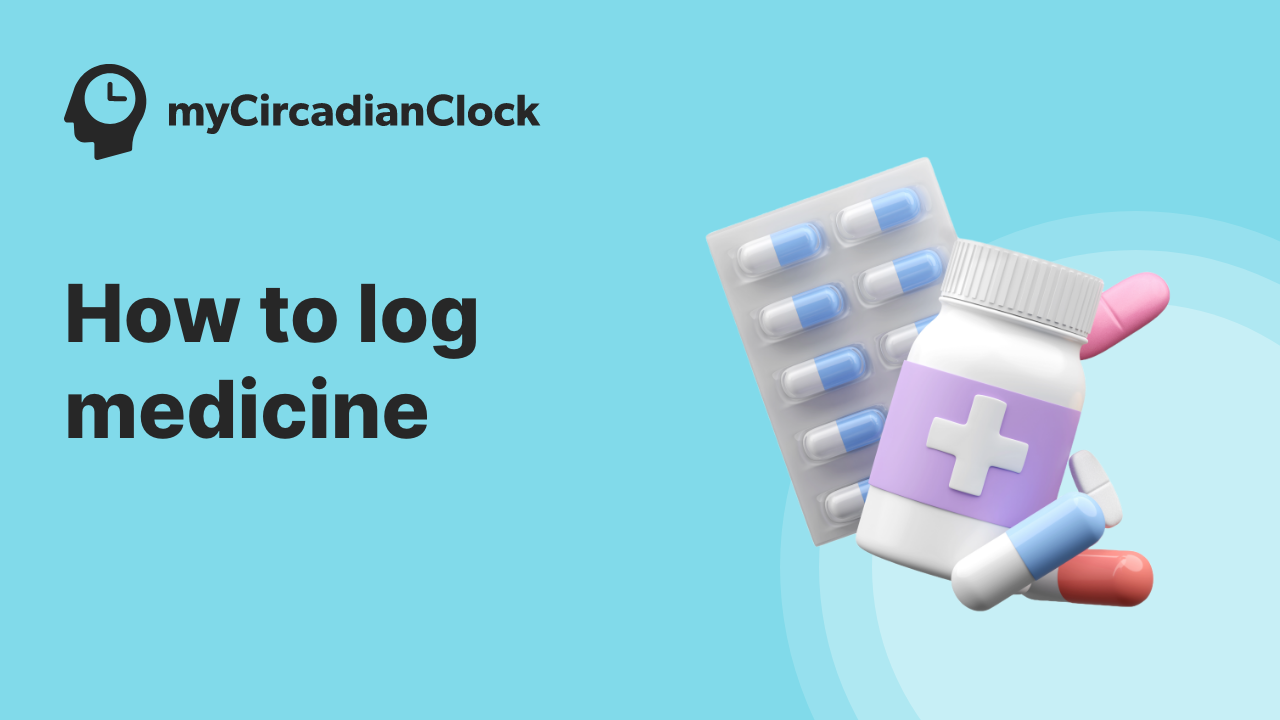
How to Log Medications
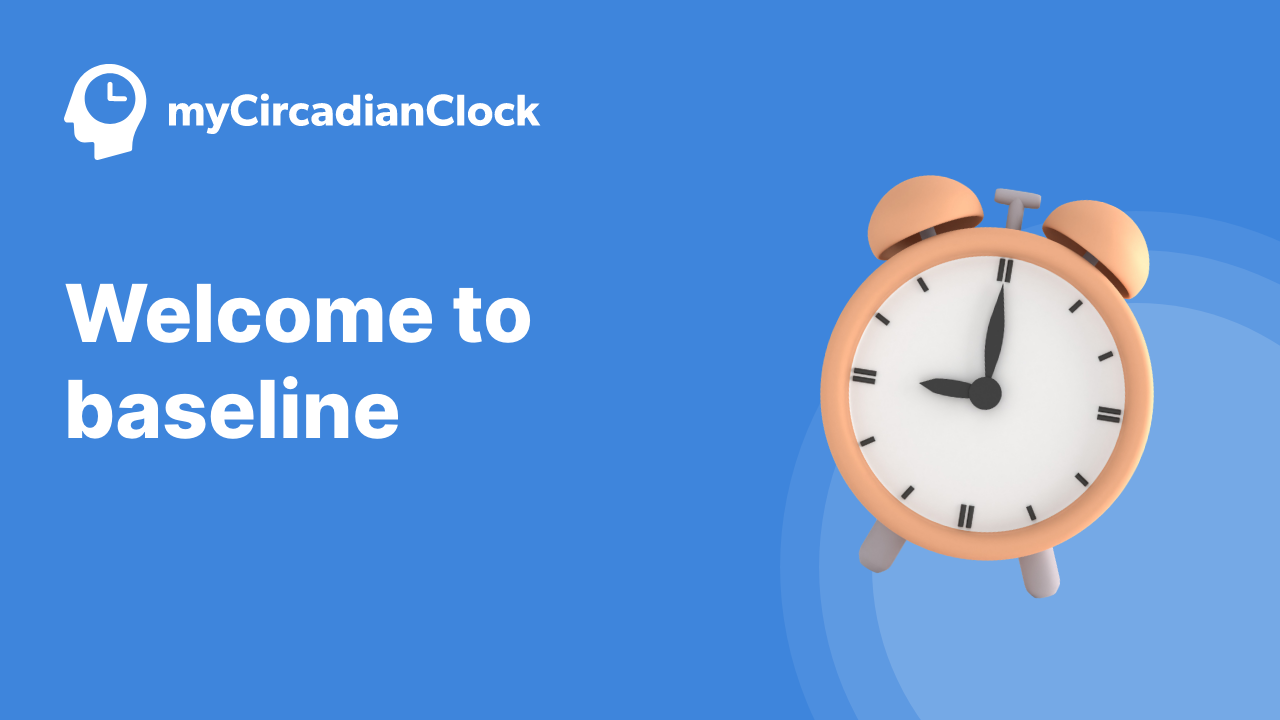
Welcome to Baseline
